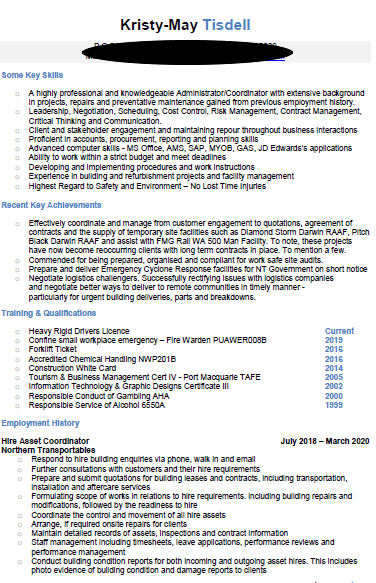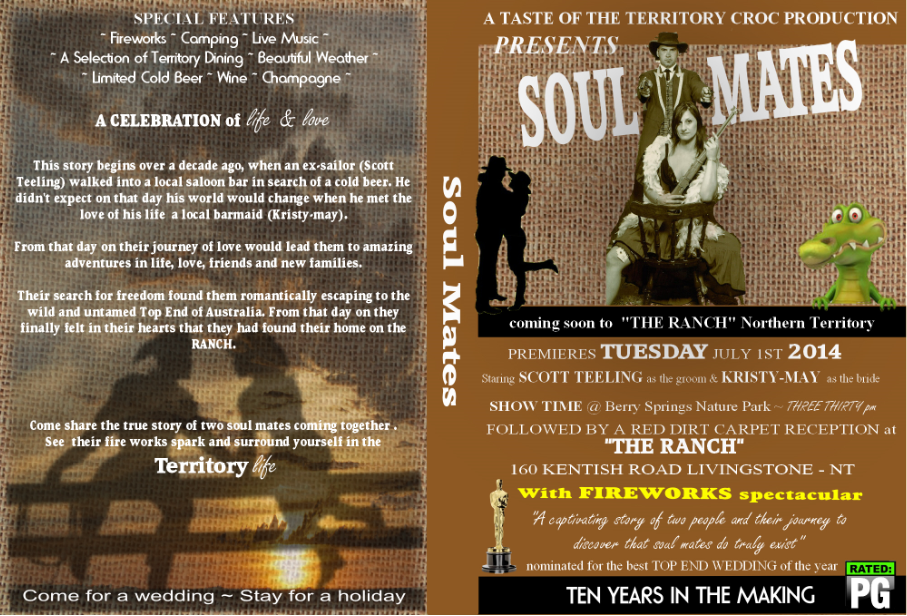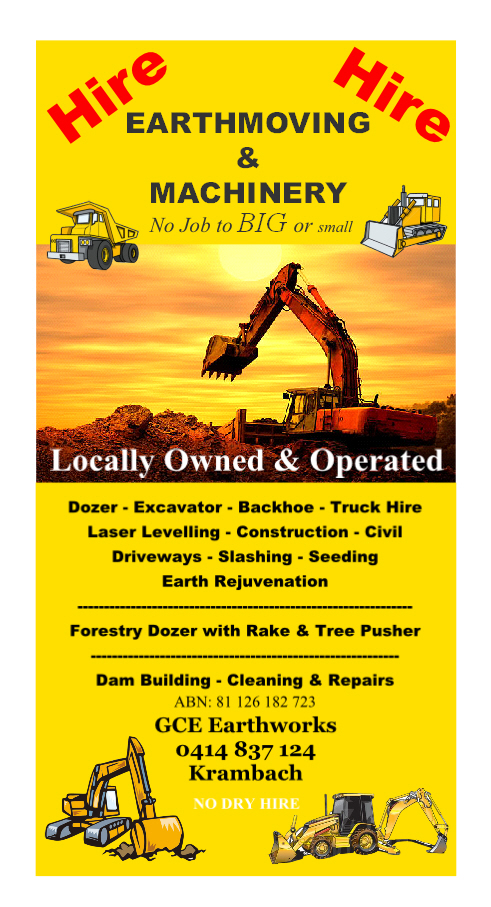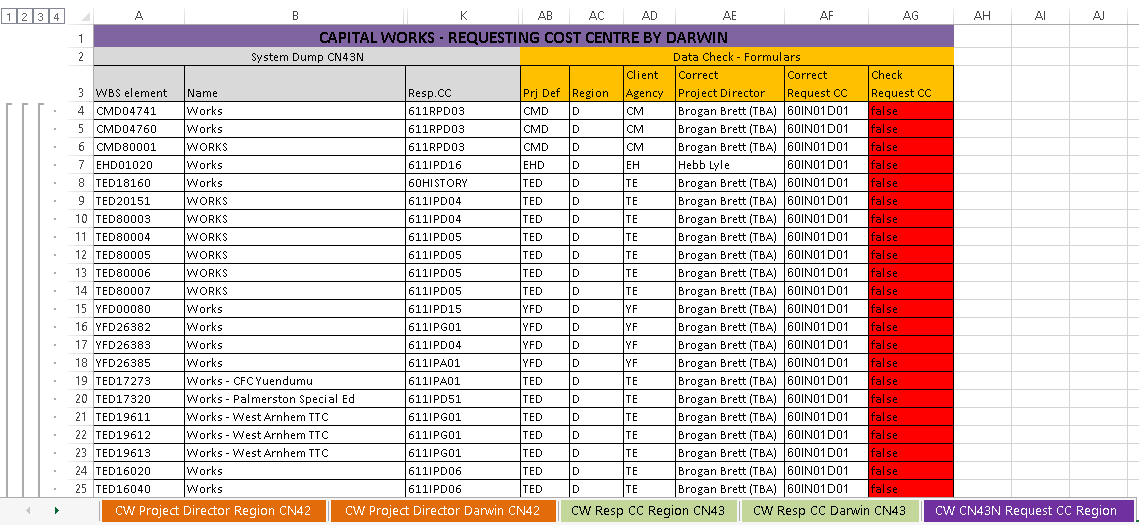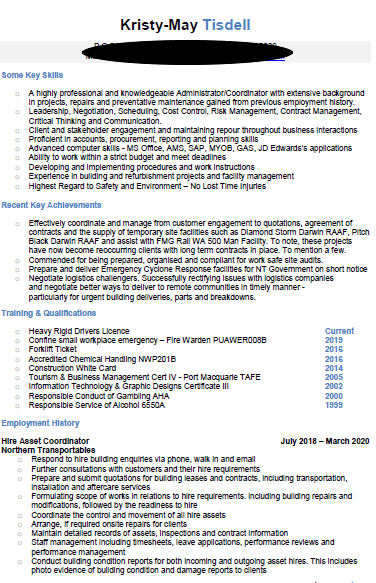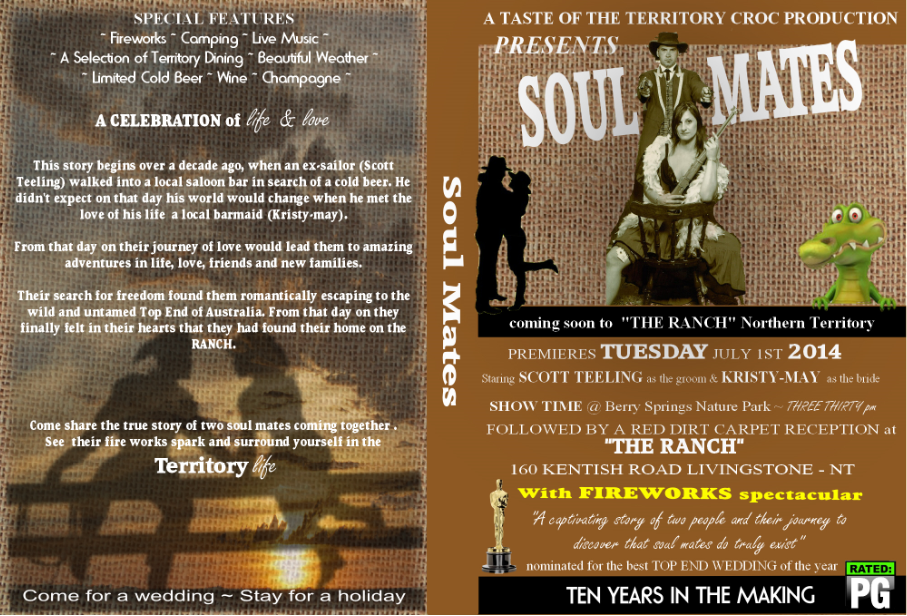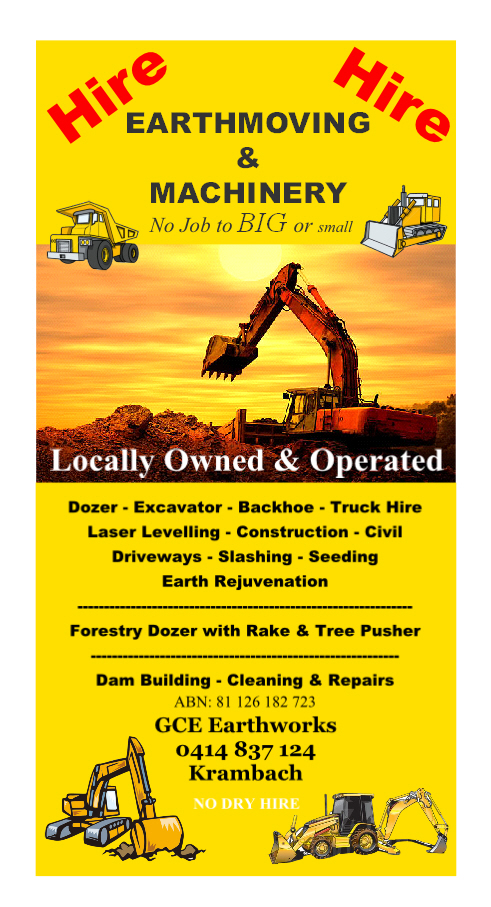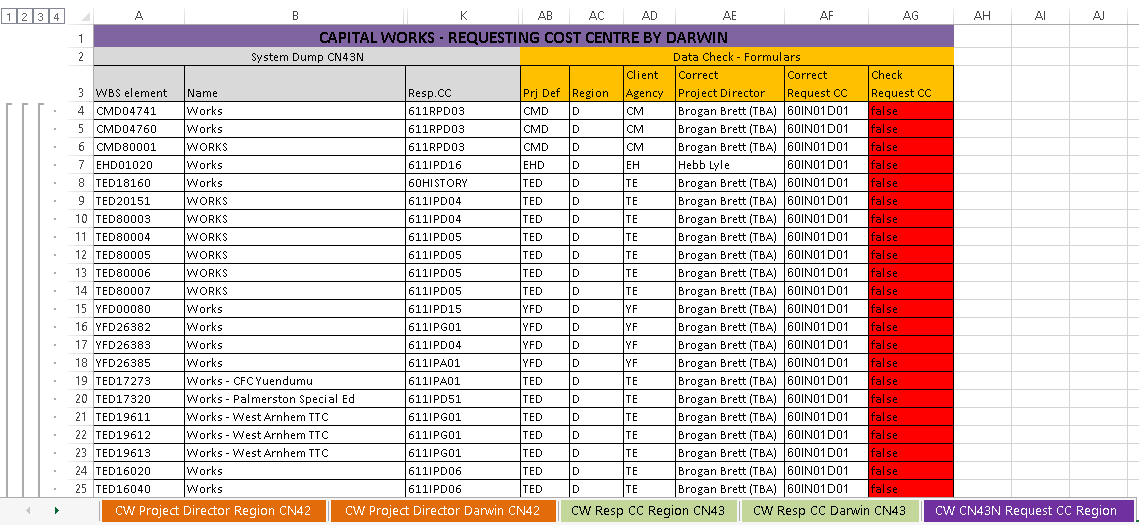Work Instruction for CW Darwin Project Directors - Data integrity checks - AMS vs. Business
Objective
The purpose of this activity is to identify the incorrect Darwin project directors in AMS, Isolate false data, and cross reference material with business matrix, making corrections as needed in AMS. This process consistently monitored, improves reporting on current responsible persons i.e. any responsible person whom leaves current projects, we can conduct this report and identify the effected projects hence insuring that all data selected for reports will be up-to-date and of quality output.
Purpose
The Project Director Fields in CN42N identifies Person Responsible for overall delivery of the project, inclusive of construction and fee's for service. This is information required to provide executive management reports on program/project by persons responsible, for their monitoring of delivery progression.
Scope
The System Dump columns coloured grey are a default report run from AMS - Transaction CN42N
The Data Check columns coloured in orange are formulas created to cross reference information from AMS against business matrix.
Before you start
REGION ANALYSIS TO BE COMPLETED BEFORE DARWIN
Having saved this workbook already and copied over the Darwin ‘D’ projects to this spread sheet. You are now ready to prepare and analyse.
Copy down formulas to match System Dump
Sort by “Check” column M first and then by “Correction” column L
Select all relevant columns to Subtotal – Subtotal TAB - at each change in: Check – Use Function: Count – add subtotal to: Check – “Tick” Replace current subtotal and Summary below data.
If N/A appears you will need to refer to the "lookup Management Darwin" work sheet to check that information is correct and up-to-date.
Final data can now be analysed for reporting
Please note
Attached to this spread sheet are legends to identify exceptions to the rules.
Analysis
84 “Darwin Person Responsible” out of 105 are incorrectly identified in AMS. Leaving around a 40% average incorrect
Recommendation
Projects are to be immediately rectified in CJ20N by Programming Management. Mass changes are required at top level and partner tabs altered at all levels.
References
Data Check Formulas
=LEFT(A109,2) - Column I pulls the first 2 letters from the project definition to identify client code
=LEFT(A108,3)- - Column J pulls the first 3 letters from the project definition
=RIGHT(J109,1) - Column K pulls the thirds letter from the project definition and identifies the location of project "D" Darwin
=VLOOKUP(I108,'Lookup Management Darwin'!B:D,2,FALSE) - column L pulls Project Directors from Lookup Management Region spread sheet.
=IF(D109=L109,"match","false") - Column M cross references column D with L to find a match or false.